5 Stars
Great quality brushes. I have used them in every piece I have made since purchasing them.


Distress Press combines a devastatingly effective edge-roughening process with precision texture brushes to quickly dominate your canvas with authentic distressing effects ranging from bold and grungy to subtle and organic.
PROCREATE: Version 5 or higher (iPad only).
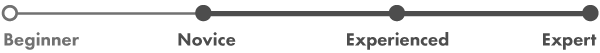


Great quality brushes. I have used them in every piece I have made since purchasing them.
Perfect ❤️
And keep your cool.
love the ease of distressing with this set
I really love it and it helps me a lot to create more textures and layers of work!



Digital products only - gift cards and apparel not included.
Price varies based on your chosen products and currency.
BYOB offer cannot be combined with any other coupon or discount.
Refund limits apply - See here for more details.



![]()
(or see below)
Individuals, freelancers, creative agencies and organizations with less than 250 million USD in annual revenue.
The number of users allowed is equal to the number of users chosen at the time of purchase on the product page. This is displayed on your receipt as the product quantity.
Each user can install or use the Graphic Assets on up to two devices for use by the same user (e.g. a desktop at the studio and a laptop or iPad for home or travel).
✔ Print and digital publishing projects including comics, book covers, magazines, editorial illustrations and picture books.
✔ Music packaging in physical and digital formats.
✔ Social media content for personal, company and client use.
✔ Branding, logos, stationery, posters and signage.
✔ Creation of digital stock illustration & photography for sale including NFT's.
✔ Art projects and personal work.
✔ Physical end products offered for sale such as homewares, apparel, product packaging, art-prints, greeting-cards, posters, etc (up to 250,000 units).
✔ Video advertising (up to 500,000 lifetime views).
✔ Use in broadcast, film and streaming content (up to 500,000 lifetime views).
✔ Print and outdoor advertising (local & national campaigns).
✔ Desktop, web, mobile, and video game applications (single app).
(!) Use by organizations or subsidiaries thereof with annual revenue of more than $250 million USD.
(!) Global or international print advertising campaigns.
(!) Embedding in create-on-demand or design-it-yourself software or services (individuals selling finished artwork or products for sale on print-on-demand sites OK).
(!) Any use over the limits described in the Allowed Uses section above.
✘ Sub-licensing, resale, sharing, transfer or redistribution either for free or payment.
✘ Installation into apps other than the app the Graphic Assets are designed for.
✘ Distribution via any physical or internet-connected storage device, cloud service or file-sharing website either for free or payment.
✘ Reverse-engineering and/or use of a True Grit product to create a similar product offered for free or for sale.
✘ Training of generative AI data sets and systems of any kind.
This End-User License Agreement ("EULA") is a legal agreement between you and True Grit Texture Supply governing the terms of use of the digital content including software add-ons, brushes, swatches, color palettes, graphic styles, actions, effects, templates, vector files and texture images (collectively "Graphic Assets") that you are downloading or purchasing from True Grit Texture Supply, for yourself, your company, or your employer (hereafter collectively referred to as "you" or "The Licensee").
Please read this entire document before agreeing to be bound. By purchasing the Graphic Assets, you agree to the terms of this agreement.
The Graphic Assets licensed under this Agreement are supplied to you by True Grit Texture Supply for USAGE ONLY and remain the intellectual property of the designer(s) of the Graphic Assets. True Grit Texture Supply and/or the designer(s) reserve all rights not expressly granted to you under this Agreement. Upon purchase of the Graphic Assets, you are granted a non-exclusive, terminable, and non-transferable license to use the Graphic Assets per the following terms and conditions. You may not exceed the scope of this License.
Individuals and legal entities (companies) as indicated at the time of purchase.
Use of the Graphic Assets is explicitly limited to the number of Users selected at the time of purchase and displayed on your receipt as the product quantity.
Product A x 1 = 1 user
Product A x 2 = 2 users
You must purchase a license that covers each user who will install or use the Graphic Assets. Each user can install or use the Graphic Assets on up to two devices (e.g., an office desktop plus a laptop or iPad), providing that the Graphic Assets are used only by the same user on both devices.
If you are a company purchasing a multi-user license for your employees, your employees must use the Graphic Assets subject to the terms of this Agreement. You must notify all employees who will use the Graphic Assets of the terms and conditions of this Agreement, and you are responsible for any misuse of the Graphic Asset(s) by your employees.
Companies, organizations, and employees thereof generating more than $250 million USD annual revenue are not permitted to use the Graphic Assets without purchasing an extended license.
You are responsible for ensuring your device(s) meet the minimum requirements to install and use the Graphic Assets.
Installable Graphic Assets such as Brushes, Actions, Patterns, Graphic Styles, Macros, Swatches and Color Palettes may only be installed in apps the product is designed for, and expressly indicated on the product page at the time of purchase. For example. Photoshop brushes are licensed for use only in Adobe Photoshop and compatible Adobe iPad applications and may not be installed in any other app such as Gimp, Krita, Pixelmator, Affinity or Procreate, even where such apps are theoretically compatible with the Installable Graphic Assets.
Image-based (bitmap) Graphic Assets such as texture images (.jpg .tif and .psd files) may be used with any compatible application. True Grit Texture Supply does not warrant compatibility with applications other than those versions indicated on the Graphic Assets individual product pages.
"Commercial" use is any use: (a) that involves an exchange of money or other consideration, (b) that promotes a business, product, or service, or (c) where financial gain or other consideration is either sought or a result, directly or indirectly, of Licensee's use of the Graphic Asset.
"Non-commercial" use is use for solely personal purposes; any use that meets the definition of "Commercial use" can not be a Non-commercial use.
Use of the Graphic Assets in the creation of printed and digital design works, rasterized images for web sites and otherwise for your personal use is permitted. If you design or create works for third parties, such as clients, you are considered a "Designer" and you may use the Graphic Assets to design or create design works for third parties, subject to the uses and limitations described in this Agreement, and providing that you notify those third parties of those obligations and restrictions in writing.
You may not allow any third party to use your copy of the Graphic Assets.
You are permitted to keep a single backup copy of licensed Graphic Assets in the cloud, locally on a desktop, laptop or mobile device, or on a studio server provided you are the only party who maintains or has access to this backup copy.
Licensee may only upload the Graphic Asset to (i) a non-public server owned and controlled by Licensee or (ii) a non-public cloud storage service, cloud-based design app, or digital asset manager, account controlled by Licensee, in each case for use of the Graphic Asset by Licensee only, in accordance with the number of users governed by section 1.2 of this EULA.
Licensee is not permitted to sub-license or provide a copy of the Graphic Assets in their original form to any service provider or agents such as a graphic designer, commercial printer, web developer, or independent contractor who is working on behalf of the Licensee. Such service providers must purchase a license separately.
Refunds and exchanges are at the sole discretion of True Grit Texture Supply in accordance with our Dig It Or It's Free Policy. If you wish to claim a refund, you must (a) certify that no copy of the Graphic Assets remains in your possession or control and (b) provide proof of a valid sale and a valid sales receipt from True Grit Texture Supply. All claims for a refund must be made within one (1) week of purchase and are at the discretion of True Grit Texture Supply.
The Font Software and the design of the Font embodied therein are the exclusive property of True Grit Texture Supply and/or the designer and are protected under both domestic and international copyright, trademark and unfair competition laws. Licensee may not assert any ownership in the Graphic Asset itself nor any right to revenue from a collecting society in respect of photocopying, digital copying or other secondary uses of the Graphic Asset. Any reference to the "purchase" or "sale" (or similar terms) of the Graphic Asset refers to the purchase of a limited license only and not the purchase of the underlying copyright or work itself. As a licensee, Licensee's ownership of the media and/or device on which the Graphic Asset is recorded, if any, is distinct from and does not grant any ownership right, title or interest in and to the design of the Graphic Asset itself. Except as stated herein, this Agreement does not grant you any rights to trademark or any other intellectual property rights in the Graphic Asset.
Any breach of the terms of this Agreement shall be cause for termination of this License. In the event of termination, and without limitation of any remedies under law and equity, you agree to immediately return or destroy the Graphic Assets, at the discretion of True Grit Texture Supply and certify that no copy remains in your possession or control.
Subject to the representations and warranties stated herein, the Font Software is provided "AS IS" and without obligation to you or other warranties of any kind. TRUE GRIT TEXTURE SUPPLY AND THE DESIGNER OF THE FONT SOFTWARE EACH HEREBY EXPRESSLY DISCLAIMS ALL WARRANTIES, EXPRESS AND IMPLIED, INCLUDING, BUT NOT LIMITED TO, THE IMPLIED WARRANTIES OF MERCHANTABILITY AND FITNESS FOR A PARTICULAR PURPOSE AND NON-INFRINGEMENT. TRUE GRIT TEXTURE SUPPLY DOES NOT WARRANT THAT THE OPERATION OF THE FONT SOFTWARE WILL BE UNINTERRUPTED OR ERROR-FREE, OR THAT THE FONT SOFTWARE IS WITHOUT DEFECTS. THE FONT SOFTWARE IS NOT INTENDED AND WAS NOT DESIGNED OR MANUFACTURED FOR USE IN ANY CIRCUMSTANCES WHERE THE FAILURE OF THE FONT SOFTWARE COULD LEAD TO DEATH, PERSONAL INJURY, OR SEVERE PHYSICAL OR ENVIRONMENTAL DAMAGE. THE FONT SOFTWARE IS NOT FAULT TOLERANT AND IS NOT INTENDED FOR USE IN THE CONTROL OR OPERATION OF DEVICES OR EQUIPMENT FOR MANUFACTURING, OR FOR USE IN NAVIGATIONAL DEVICES. THIS DISCLAIMER OF WARRANTIES APPLIES TO THE FULLEST EXTENT PERMITTED BY LAW IN THE APPLICABLE JURISDICTION.
IN NO EVENT WILL TRUE GRIT TEXTURE SUPPLY BE LIABLE TO YOU FOR CONSEQUENTIAL OR INCIDENTAL DAMAGE (INCLUDING DAMAGE FROM LOSS OF BUSINESS PROFITS OR SAVINGS, BUSINESS INTERRUPTION, LOSS OF BUSINESS INFORMATION, AND THE LIKE) OR FOR CLAIM BY ANY PARTY ARISING OUT OF THE USE OF OR INABILITY TO USE THE FONT SOFTWARE, EVEN IF TRUE GRIT TEXTURE SUPPLY HAS BEEN ADVISED OF THE POSSIBILITY OF SUCH DAMAGE. UNDER NO CIRCUMSTANCES, SUBJECT TO THE CONDITIONS NOTED HEREIN, SHALL TRUE GRIT TEXTURE SUPPLY OR THE DESIGNER'S MAXIMUM LIABILITY TO YOU OR ANY THIRD PARTY EXCEED THE REPLACEMENT COST OF FONT SOFTWARE OR THE PROVISION OF SUBSTITUTE SOFTWARE, AT THE SOLE DISCRETION OF TRUE GRIT TEXTURE SUPPLY. THIS LIMITATION OF LIABILITY APPLIES TO THE FULLEST EXTENT PERMITTED BY LAW IN THE APPLICABLE JURISDICTION.
You agree to defend, indemnify and hold True Grit Texture Supply and their suppliers including any designers of the Graphic Assets harmless from and against any losses, damages, expenses, and costs, including reasonable attorneys' fees, from any claim by a third party arising from or related to your breach of this Agreement or your act, error, or omission.
This EULA agreement, and any dispute arising out of or in connection with this EULA agreement, shall be governed by and construed in accordance with the laws of Australia.
You acknowledge that you have read this Agreement and understand it and that by using the Graphic Assets, you will be bound by its terms and conditions. No variation of the terms of this Agreement or any different terms will be enforceable against True Grit Texture Supply unless without its express written consent. In the event any collection or enforcement effort or any legal action is instituted by True Grit Texture Supply to interpret or enforce this Agreement, you will be responsible for paying reasonable attorneys' fees incurred by True Grit Texture Supply. True Grit Texture Supply expressly reserves the right to amend or modify this Agreement at any time and without prior notification.
All transactions are processed in Australia. Your bank or financial institution may charge an international transaction fee even when a transaction is processed in your local currency.
![]()
Our commercial font license covers the use of our fonts by individuals, freelancers, creative agencies and organizations with less than 250million USD in annual revenue.
The number of desktop users allowed to install and use a purchased Font is equal to the quantity chosen at the time of purchase and displayed on your receipt. When purchased as part of a multi-product bundle the Font is licensed for use by up to 3 desktop users.
✔ Print publishing projects, flyers, posters, etc.
✔ Music, Audio and Podcast packaging in physical and digital formats.
✔ Branding, logos, stationary, signage (font must be outlined).
✔ Self-promotion, social media content.
✔ Art projects and personal work.
✔ Digital banner advertising.
✔ Use on websites using the @font-face selector up to the monthly pageview limits specified on your receipt.
✔ Physical end products offered for sale such as homewares, apparel, product packaging, art-prints, greeting-cards, posters, etc (up to 250,000 units).
✔ Content and titles for broadcast, film and streaming services (up to 500,000 lifetime views).
✔ Video advertising (up to 500,000 lifetime views).
✔ Print and outdoor advertising (local & national campaigns).
✔ E-publications (read-only up to 250,000 combined units).
(!) For use by organizations or subsidiaries thereof with annual revenue of more than $250 million USD
(!) Global or international advertising campaigns (print & broadcast).
(!) Use in print-on-demand or design-it-yourself software or services.
(!) Any use exceeding the limits described in the Allowed Uses section above.
✘ Sub-licensing, resale, sharing, transfer or redistribution either for free or payment.
✘ Use in alphabet or letterform products consisting of individual letterforms such as alphabet stickers or rubber stamps.
✘ Linking or embedding of desktop OTF font files on any website.
✘ Embedding in software, applications or electronic devices.
✘ Embedding in website templates or document templates.
✘ Trademarking of logos created with a purchased Font.
The Font Software licensed under this Agreement is supplied to you by True Grit Texture Supply for USAGE ONLY, and remain the intellectual property of the designer(s) of the Font Software. True Grit Texture Supply and/or the designer(s) reserve all rights not expressly granted to you under this Agreement. Upon purchase of the Font Software, you are granted a non-exclusive, terminable, and non-transferable license to use the Font Software per the following terms and conditions. You may not exceed the scope of this License.
Individuals and legal entities (companies) as indicated at the time of purchase.
Use of the Font Software is explicitly limited to the number of Desktop Users selected at the time of purchase and displayed on your receipt. When purchased as part of a multi-product bundle or unless otherwise stated, the Font Software is licensed for use by up to 3 desktop users.
The Font Software can be installed on one device per user (including mobile devices and iPads).
You must purchase a license that covers each user who will use the Font Software. If you are a company purchasing a multi-user license for your employees, your employees must use the Font Software subject to the terms of this Agreement. You must notify all employees who will use the Font Software of the terms and conditions of this Agreement, and you are responsible for any misuse of the Font Software by your employees.
Companies, organizations, and employees thereof generating more than $250 million USD annual revenue are not permitted to use the Font Software without purchasing an extended license.
You are responsible for ensuring your device meets the minimum requirements to install and use the Font Software.
"Commercial" use is any use: (a) that involves an exchange of money or other consideration, (b) that promotes a business, product, or service, or (c) where financial gain or other consideration is either sought or a result, directly or indirectly, of Licensee's use of the Graphic Asset.
"Non-commercial" use is a use for solely personal purposes; any use that meets the definition of "Commercial use" can not be a Non-commercial use.
Use of the Font Software in the creation of printed and digital design works, rasterized images for web sites and otherwise for your personal use is permitted. If you design or create works for third parties, such as clients, you are considered a "Designer" and you may use the Font Software to design or create design works for third parties, subject to the uses and limitations described in this Agreement, and providing that you notify those third parties of those obligations and restrictions in writing. You may not allow any third party to use your copy of the Font Software.
You are permitted to keep a single backup copy of licensed Font Software in the cloud, locally on a desktop, laptop or mobile device, or on a studio server provided you are the only party who maintains or has access to this backup copy.
Licensee may only upload the Font Software to (i) a non-public server owned and controlled by Licensee or (ii) a non-public cloud storage service, cloud-based design app, or digital asset manager, account controlled by Licensee, in each case for the use of the Font Software by Licensee only, in accordance with the number of users governed by section 1.2 of this EULA.
The Licensee may temporarily provide a single copy of the Font Software to a service provider or agents such as a graphic designer, commercial printer, web developer, or independent contractor who is working on behalf of the Licensee. The Agents temporarily using the Font Software will be treated as licensed, providing the maximum number of desktop users specified on the Licensees receipt will not be exceeded. If the maximum number of desktop users allowed have already been allocated, the service provider must purchase a license separately.
The service provider must:
(a) Agree in writing to use the Font Software exclusively for Licensee's work, according to the terms of this Agreement.
(b) Delete the Font Software upon completion of the work.
The Font Software may be exchanged only if defective. If you wish to claim a refund, you must (a) certify that no copy of the Font Software remains in your possession or control and (b) provide proof of a valid sale and a valid sales receipt from True Grit Texture Supply. All claims for a refund must be made within one (1) week of purchase and are at the discretion of True Grit Texture Supply.
The Font Software and the design of the Font embodied therein are the exclusive property of True Grit Texture Supply and/or the designer and are protected under both domestic and international copyright, trademark and unfair competition laws. Licensee may not assert any ownership in the Font Software itself nor any right to revenue from a collecting society in respect of photocopying, digital copying or other secondary uses of the Font Software. Any reference to the "purchase" or "sale" (or similar terms) of the Font Software refers to the purchase of a limited license only and not the purchase of the underlying copyright or work itself. As a licensee, Licensee's ownership of the media and/or device on which the Font Software is recorded, if any, is distinct from and does not grant any ownership right, title or interest in and to the design of the Font Sofware itself. Except as stated herein, this Agreement does not grant you any rights to trademark or any other intellectual property rights in the Font Software or in any typeface design.
Any breach of the terms of this Agreement shall be cause for termination of this License. In the event of termination, and without limitation of any remedies under law and equity, you agree to immediately return or destroy the Font Software, at the discretion of True Grit Texture Supply and certify that no copy remains in your possession or control.
Subject to the representations and warranties stated herein, the Font Software is provided "AS IS" and without obligation to you or other warranties of any kind. TRUE GRIT TEXTURE SUPPLY AND THE DESIGNER OF THE FONT SOFTWARE EACH HEREBY EXPRESSLY DISCLAIMS ALL WARRANTIES, EXPRESS AND IMPLIED, INCLUDING, BUT NOT LIMITED TO, THE IMPLIED WARRANTIES OF MERCHANTABILITY AND FITNESS FOR A PARTICULAR PURPOSE AND NON-INFRINGEMENT. TRUE GRIT TEXTURE SUPPLY DOES NOT WARRANT THAT THE OPERATION OF THE FONT SOFTWARE WILL BE UNINTERRUPTED OR ERROR-FREE, OR THAT THE FONT SOFTWARE IS WITHOUT DEFECTS. THE FONT SOFTWARE IS NOT INTENDED AND WAS NOT DESIGNED OR MANUFACTURED FOR USE IN ANY CIRCUMSTANCES WHERE THE FAILURE OF THE FONT SOFTWARE COULD LEAD TO DEATH, PERSONAL INJURY, OR SEVERE PHYSICAL OR ENVIRONMENTAL DAMAGE. THE FONT SOFTWARE IS NOT FAULT TOLERANT AND IS NOT INTENDED FOR USE IN THE CONTROL OR OPERATION OF DEVICES OR EQUIPMENT FOR MANUFACTURING, OR FOR USE IN NAVIGATIONAL DEVICES. THIS DISCLAIMER OF WARRANTIES APPLIES TO THE FULLEST EXTENT PERMITTED BY LAW IN THE APPLICABLE JURISDICTION.
IN NO EVENT WILL TRUE GRIT TEXTURE SUPPLY BE LIABLE TO YOU FOR CONSEQUENTIAL OR INCIDENTAL DAMAGE (INCLUDING DAMAGE FROM LOSS OF BUSINESS PROFITS OR SAVINGS, BUSINESS INTERRUPTION, LOSS OF BUSINESS INFORMATION, AND THE LIKE) OR FOR CLAIM BY ANY PARTY ARISING OUT OF THE USE OF OR INABILITY TO USE THE FONT SOFTWARE, EVEN IF TRUE GRIT TEXTURE SUPPLY HAS BEEN ADVISED OF THE POSSIBILITY OF SUCH DAMAGE. UNDER NO CIRCUMSTANCES, SUBJECT TO THE CONDITIONS NOTED HEREIN, SHALL TRUE GRIT TEXTURE SUPPLY OR THE DESIGNER'S MAXIMUM LIABILITY TO YOU OR ANY THIRD PARTY EXCEED THE REPLACEMENT COST OF FONT SOFTWARE OR THE PROVISION OF SUBSTITUTE SOFTWARE, AT THE SOLE DISCRETION OF TRUE GRIT TEXTURE SUPPLY. THIS LIMITATION OF LIABILITY APPLIES TO THE FULLEST EXTENT PERMITTED BY LAW IN THE APPLICABLE JURISDICTION.
You agree to defend, indemnify and hold True Grit Texture Supply and their suppliers including any designers of the Font Software harmless from and against any losses, damages, expenses, and costs, including reasonable attorneys' fees, from any claim by a third party arising from or related to your breach of this Agreement or your act, error, or omission.
This EULA agreement, and any dispute arising out of or in connection with this EULA agreement, shall be governed by and construed in accordance with the laws of Australia.
You acknowledge that you have read this Agreement and understand it and that by using the Font Software, you will be bound by its terms and conditions. No variation of the terms of this Agreement or any different terms will be enforceable against True Grit Texture Supply unless without its express written consent. In the event any collection or enforcement effort or any legal action is instituted by True Grit Texture Supply to interpret or enforce this Agreement, you will be responsible for paying reasonable attorneys' fees incurred by True Grit Texture Supply. True Grit Texture Supply expressly reserves the right to amend or modify this Agreement at any time and without prior notification.
All transactions are processed in Australia. Your bank or financial institution may charge an international transaction fee even when a transaction is processed in your local currency.
Documented Versions: